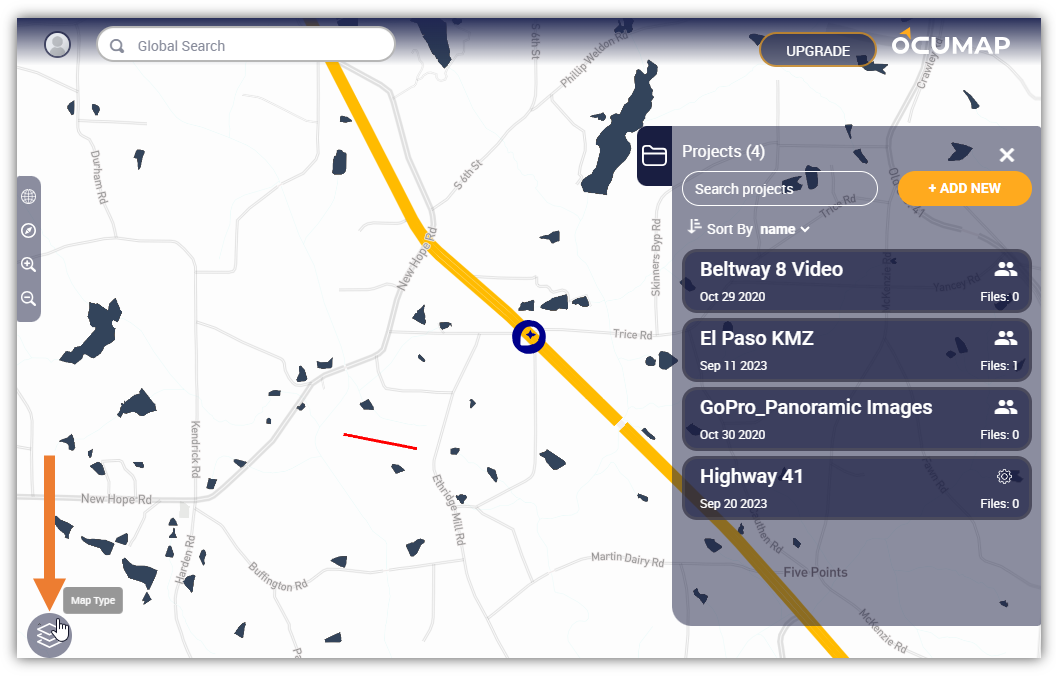In this article, you will learn how to select your base map. A base map is displayed showing the project’s address. By default, the OcuMap is selected when you first log in to your account. You can change your base map according to your preference by following the steps below.
1. Ensure that you are logged in to your OcuMap account.
2. After logging in, you will be directed to the OcuMap Home Screen.
3. At the bottom left of the screen, find and click the Map Type icon.
4. The Map Type icon will expand displaying five (5) map types. Select your preferred map type:
-
- OcuMap
- Mapbox
- Satellite
- Terrain
- Heat
5. In this example, we selected Satellite for demonstration purposes.