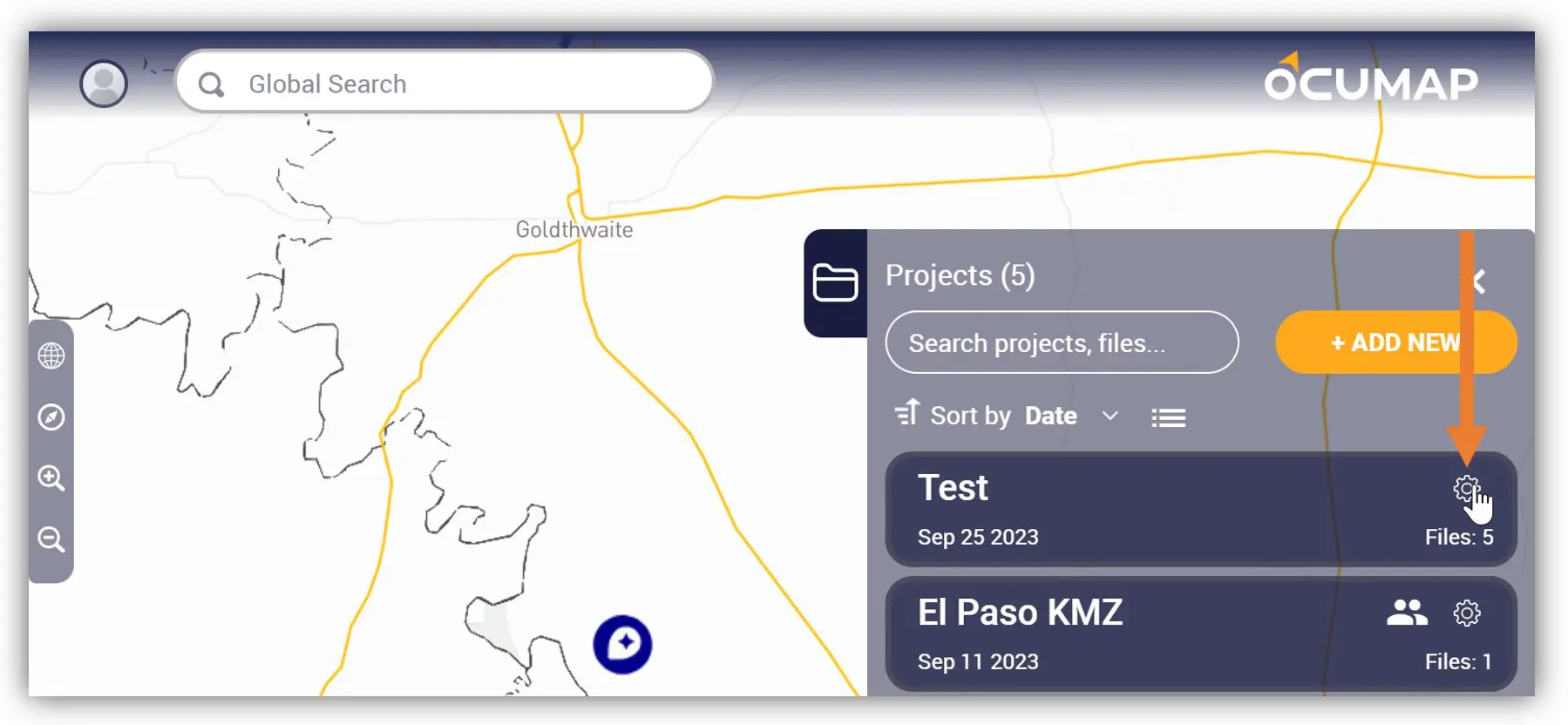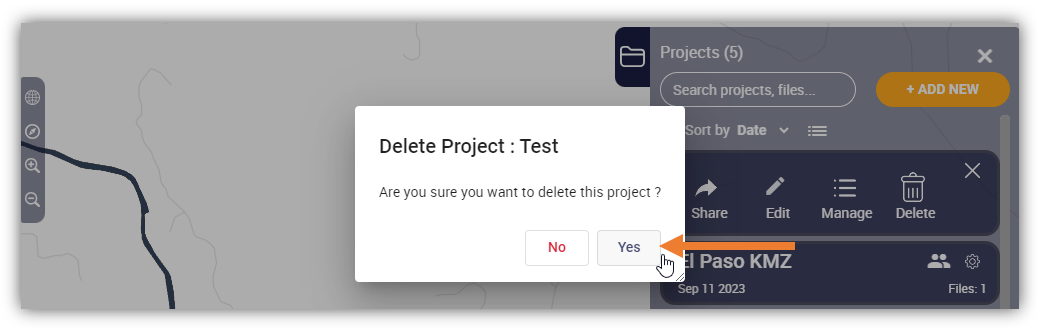In this article, you will learn how to delete projects from your OcuMap account.
1. Ensure that you are logged in to your OcuMap account.
2. On the Home Screen, find the Project panel and click the Project’s Settings icon.
3. The Project Settings will expand, click the Delete icon.
4. A Confirmation dialog box will appear. Click Yes to continue deleting the project. PLEAE NOTE. Once you delete a project, it is not possible to recover it.