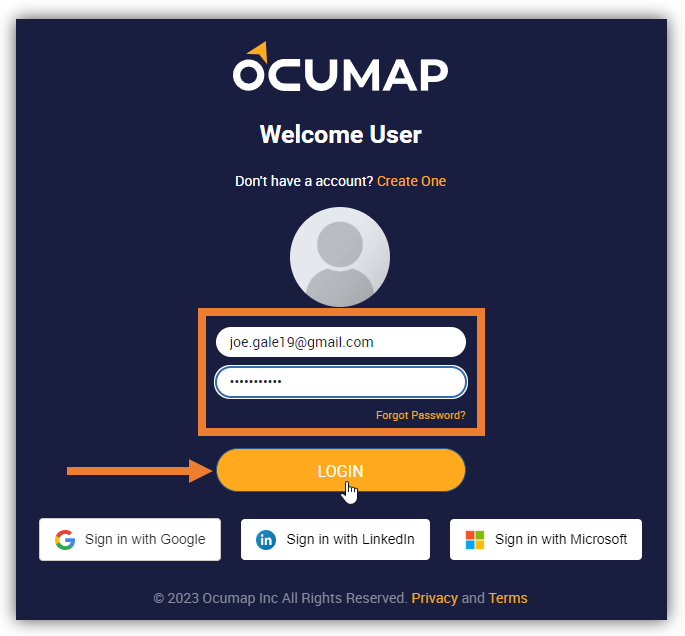In this article, you will learn how to sign in to your OcuMap account. It is worth noting that you can use your Google, LinkedIn, and/or Microsoft accounts to sign up and sign in to OcuMap.
1. Open a browser and enter ocumap.com in the address bar.
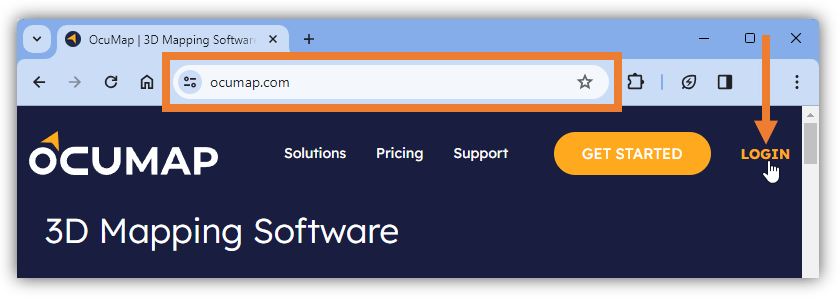
3. You will be directed to the Login page. Specify the required credentials:
-
- Email: Enter the email address that you used when you signed up.
- Password: Enter your OcuMap account password.
4. Click Sign In.
-
- You will be directed to your OcuMap account.