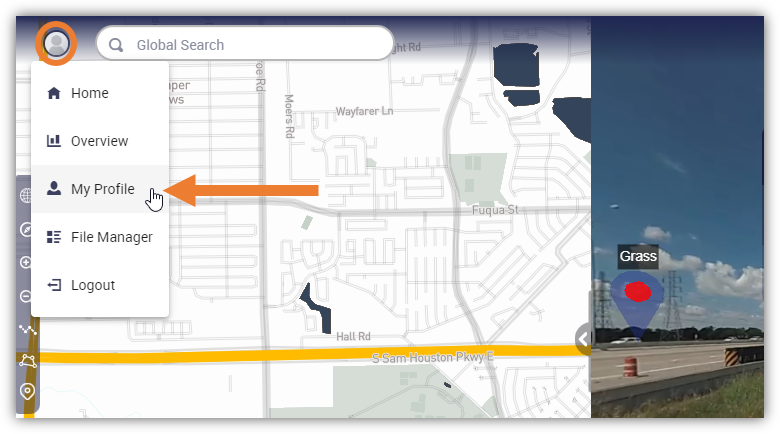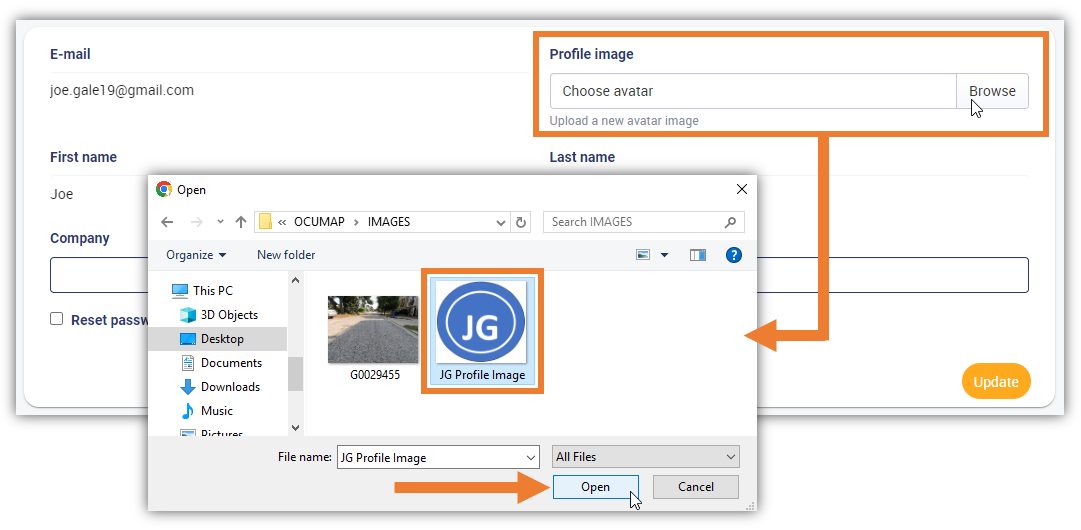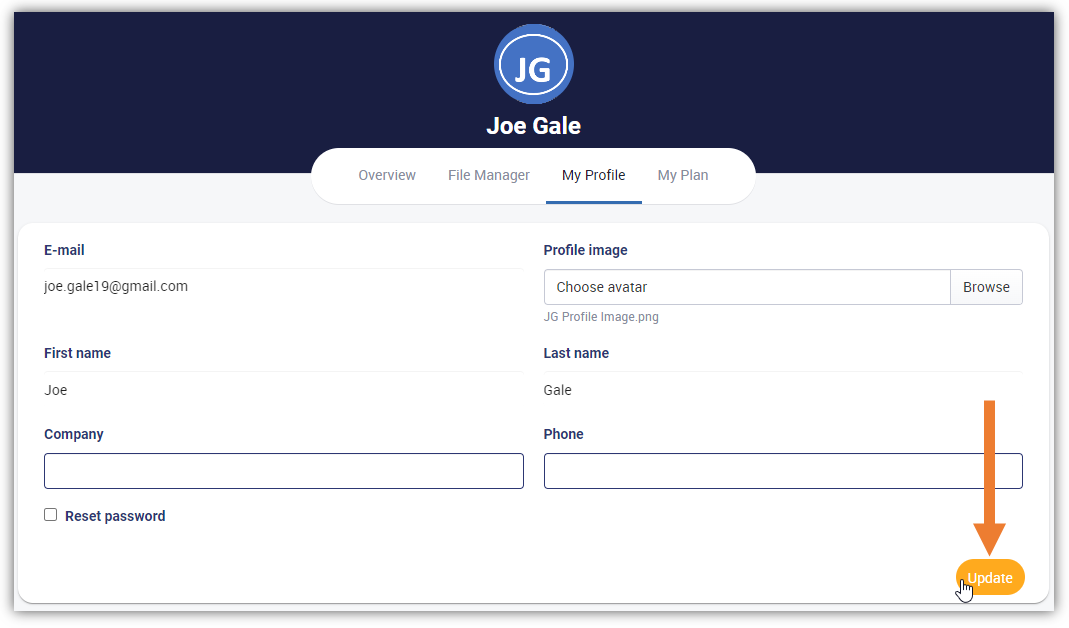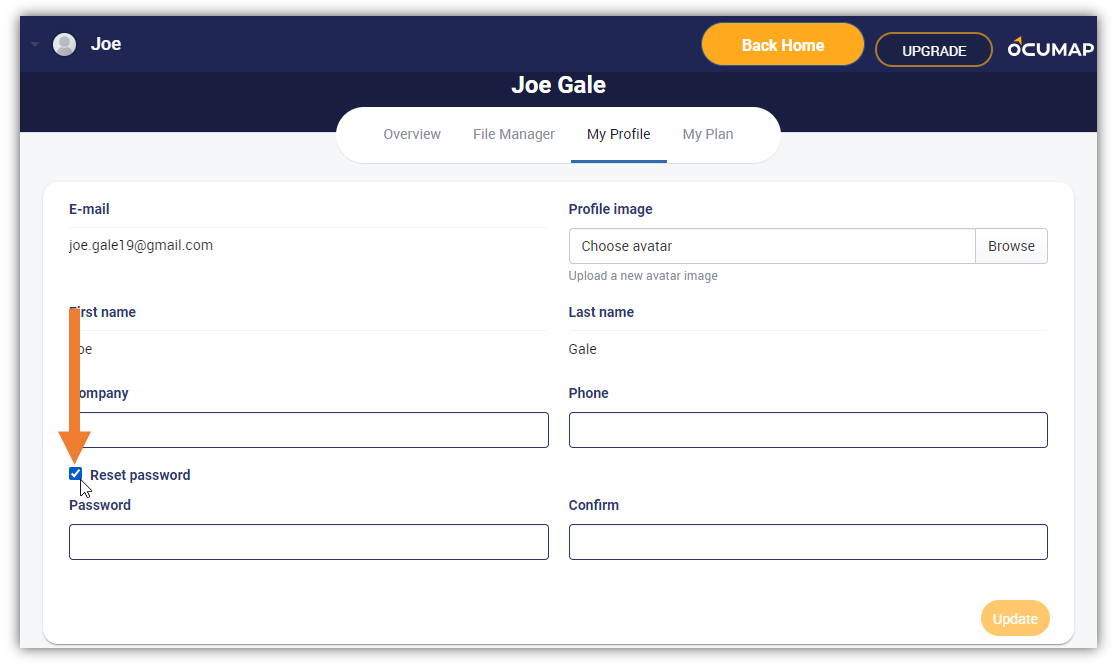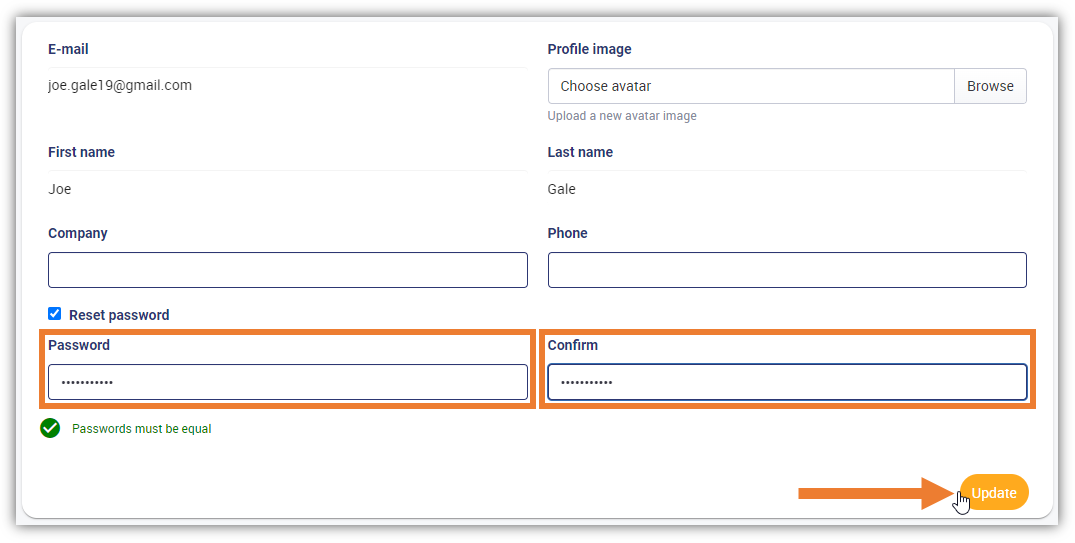My Profile
How to Upload Profile Image
In this article, you will learn how to upload your profile image. This feature lets you personalize your account by adding your company’s logo, or simply your preferred image for branding.
1. In the upper left corner, click the Account Settings icon to display more options.
2. Click My Profile to select.
3. You will be directed to the My Profile tab. Find the Profile image field and click its Browse button.
4. A File Location window will appear. Select the image file that you want to use as your profile picture and click Open.
5. The selected image will appear in the Profile Image section. Click Update to apply the changes.
How to Reset Your Password
In this article, you will learn how to reset your password.
1. In the upper left corner, click the Account Settings icon to display more options.
2. Click My Profile to select.
3. You will be directed to the My Profile tab. Find and select the Reset password checkbox to enable more fields.
-
- Note: your password must contain at least 8 characters, one number, and one letter.
4. In the Password field, enter the new password.
5. In the Confirm field, re-enter the new password.
6. Click Update to apply the changes.