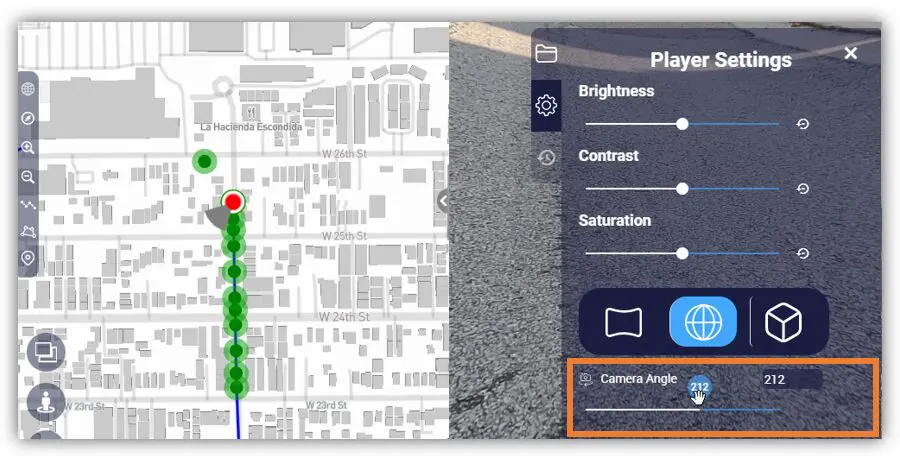The Camera Angle feature is specific to 360-degree video mapping and panoramic images. OcuMap takes into account the front-looking camera to help orient the video’s heading. Since the software supports all 360-degree video cameras, the camera angles need to be set by the user depending on the orientation of their front-looking camera at the time when the data was collected.
For projects with 360-degree video or panoramic images that are already created, follow the steps below
1. Go to the Project where the 360-degree video/panoramic image was uploaded.

2. In the Project Panel, find and click the Settings icon.
3. At the bottom of the Project Panel, find the Camera Angle section and adjust its value to your preferred camera angle.