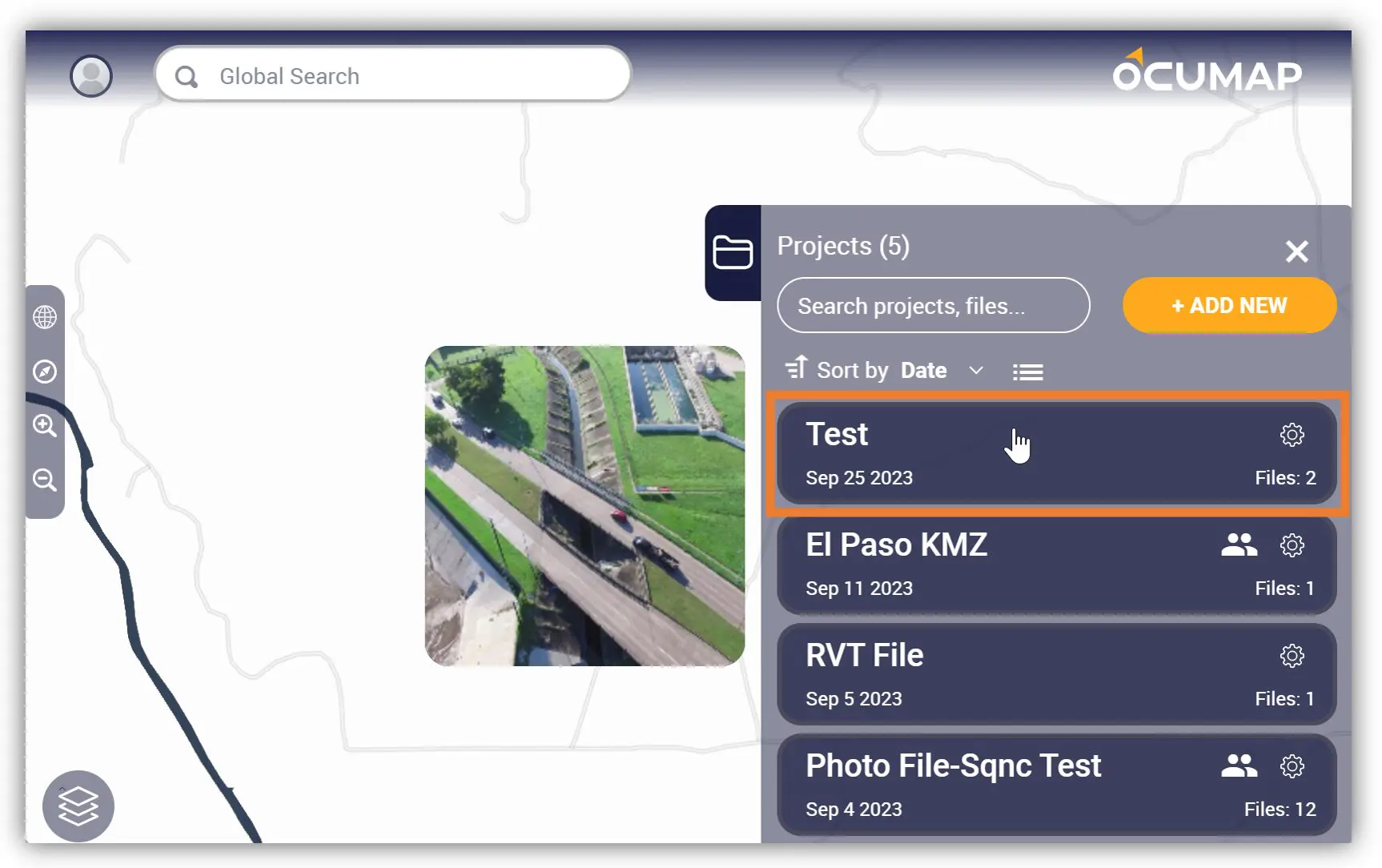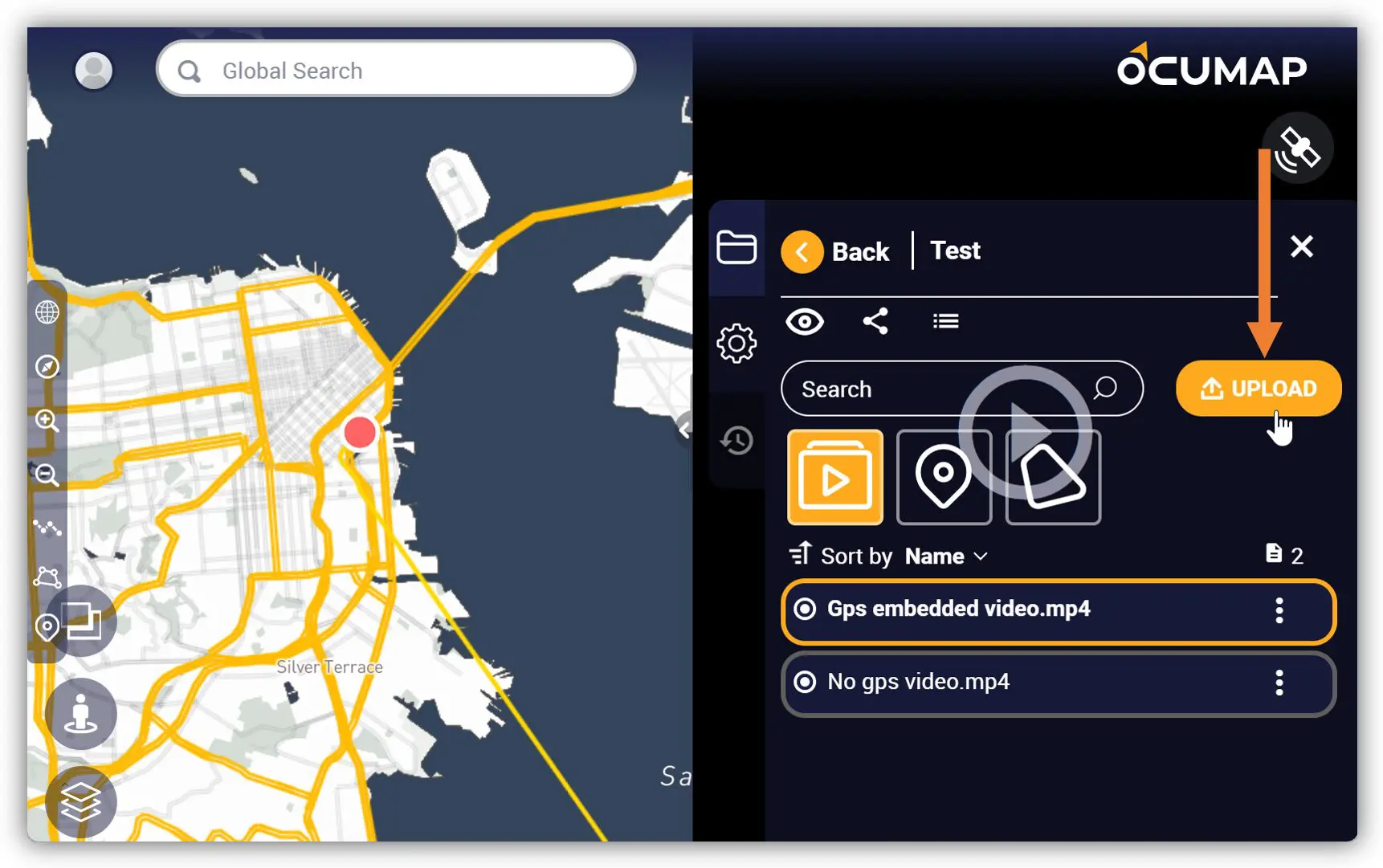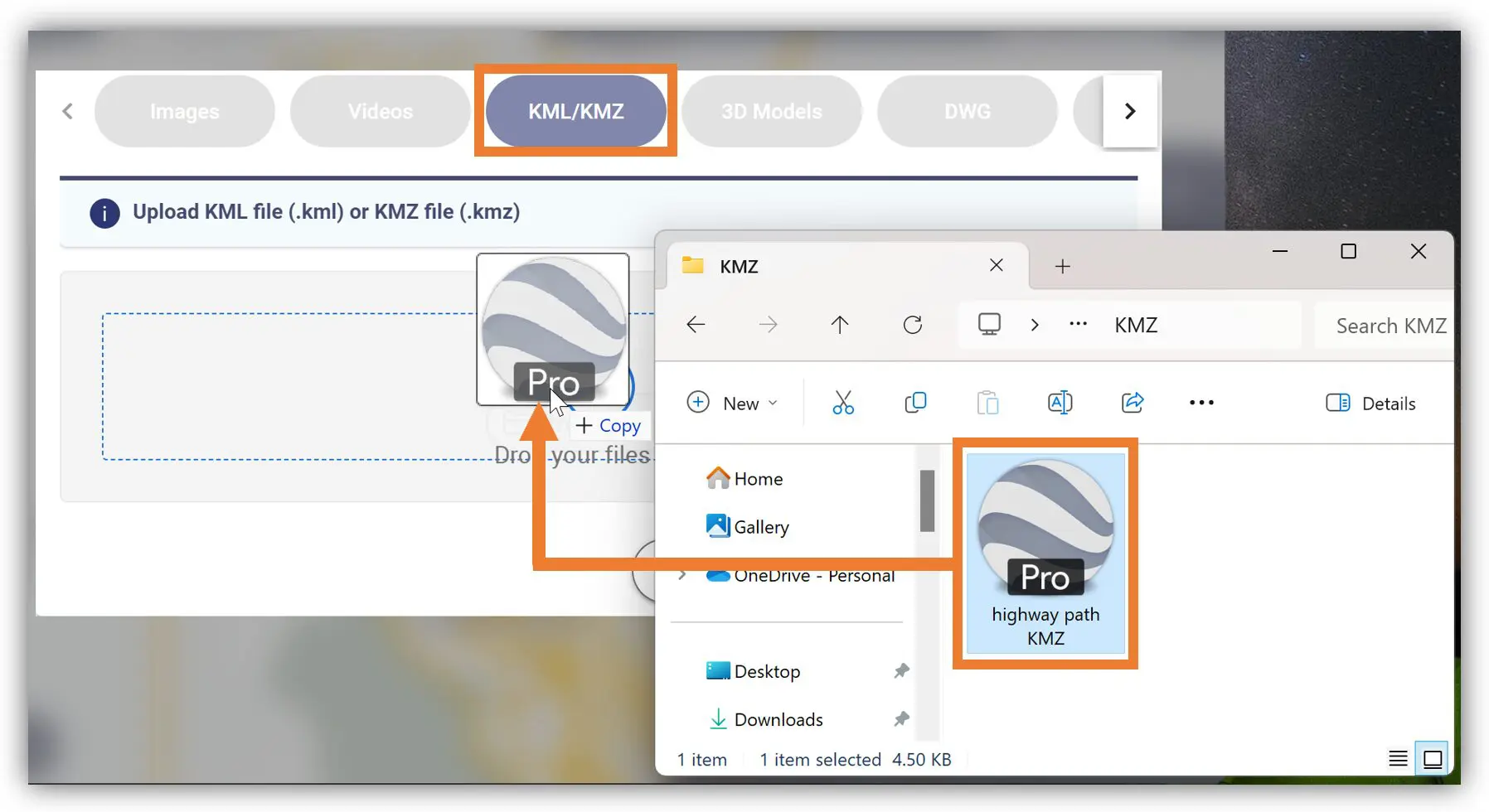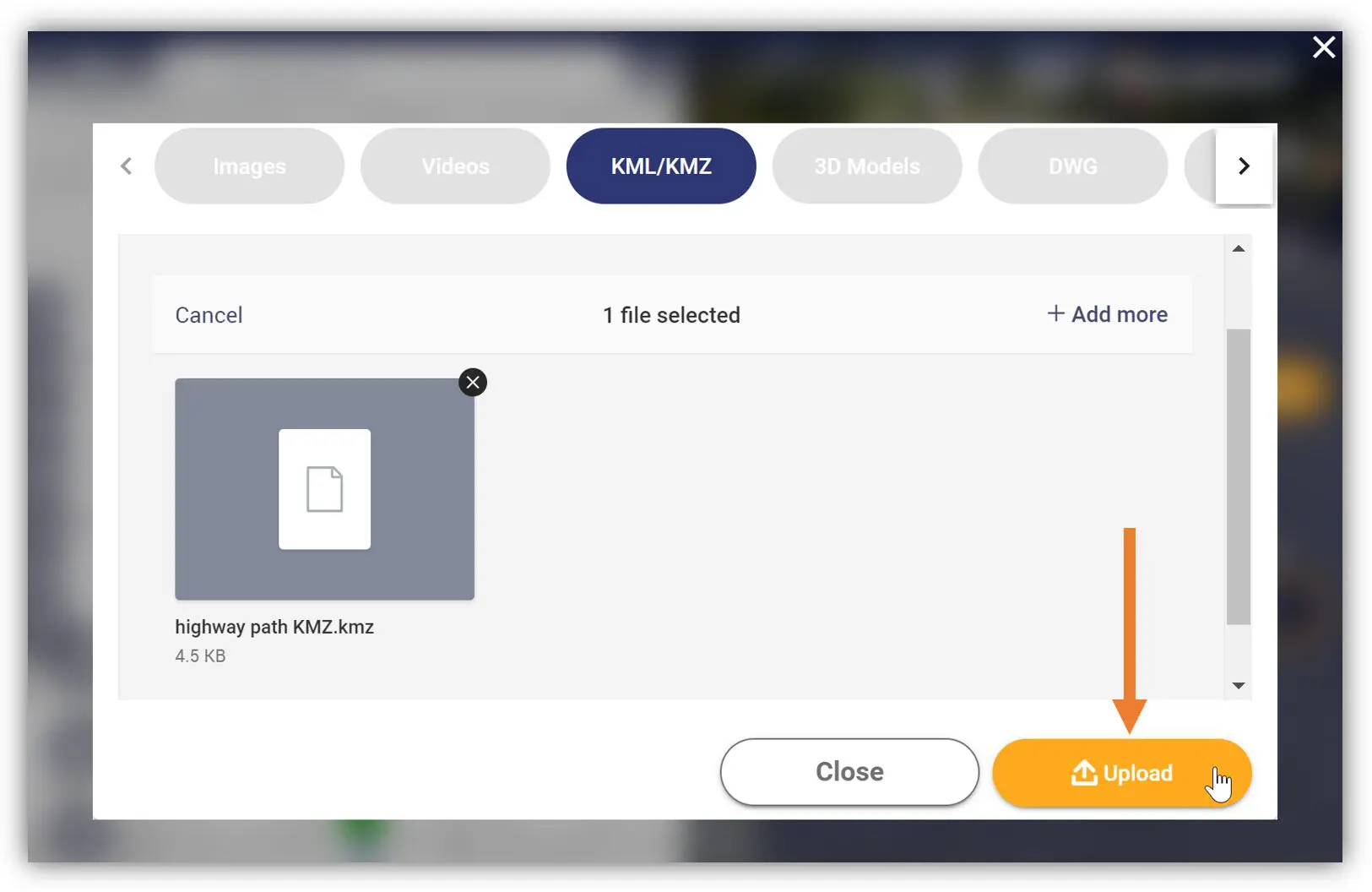In this article, you will learn how to upload one or compressed Keyhole Markup Language (KMZ/KML) files.
1. Open the Project where you want to add the KMZ/KML file.
2. On the Project Menu, find and click the UPLOAD button.
3. The Upload File window will appear, click the KMZ/KML tab before uploading the file(s).
4. You can use the Browse Files button to manually select the image file or Drag and Drop the file(s) in the KMZ/KML section.
-
- Note: You can add multiple file(s) by dragging and dropping them in the KMZ/KML section.
5. After adding the file(s) click the Upload button. Once the KMZ/KML file is uploaded, the KMZ icon will appear in the Project Menu.