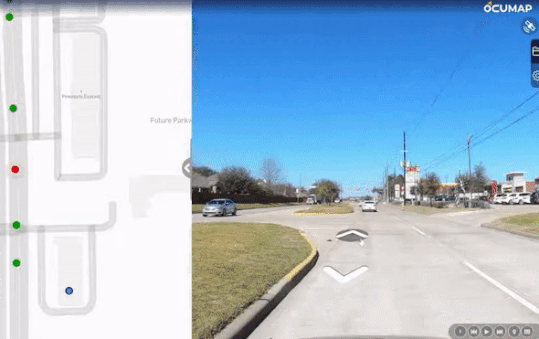What is Visual Mapping Software?
Visual mapping software enables users to create visual representations of information, such as mind maps, flowcharts, concept maps, and diagrams. These tools are designed to simplify the organization and analysis of data, making it easier to understand and communicate complex ideas. Visual mapping software is widely used in various fields, including business, education, project management, and personal productivity.
Benefits of Using Visual Mapping Software
Enhanced Organization
One of the primary benefits of visual mapping software is its ability to help users organize their thoughts and ideas in a structured manner. This leads to better clarity and understanding of complex concepts, making it easier to manage information effectively.
Improved Creativity
Visual mapping software fosters creativity by allowing users to explore new ideas and connections that might not be immediately apparent. By visually representing information, users can think more freely and innovate more effectively.
Better Communication
Visual maps are an excellent way to communicate complex information to others. They provide a clear and concise way to share ideas, making it easier for teams to collaborate and understand each other’s perspectives.
Increased Productivity
Using visual mapping software can significantly improve productivity. These tools help users plan, organize, and execute tasks more efficiently, reducing the time spent on managing information and increasing overall output.
Key Features of the Best Visual Mapping Software
User-Friendly Interface
The best visual mapping software offers an intuitive and user-friendly interface. This makes it easy for users to create and manage visual maps without requiring extensive technical knowledge.
Collaboration Capabilities
Collaboration is a crucial aspect of many projects. The best visual mapping software includes features that enable real-time collaboration, allowing multiple users to work on the same map simultaneously.
Integration with Other Tools
Integration with other tools and platforms is essential for seamless workflow management. The best visual mapping software can integrate with popular productivity tools such as Google Drive, Microsoft Office, and project management software.
Customizable Templates
Having access to a wide range of customizable templates is a significant advantage. These templates provide a starting point for creating various types of visual maps, saving time and effort.
Export Options
Exporting visual maps in different formats, such as PDF, Word, or image files, is a valuable feature. This allows users to share their maps easily and use them in various contexts.
Applications of Visual Mapping Software
Business
In the business world, visual mapping software is used for strategic planning, project management, brainstorming, and process mapping. These tools help businesses streamline operations, enhance collaboration, and drive innovation.
Education
Educators use visual mapping software to create engaging and interactive learning materials. These tools help students understand complex subjects, organize their thoughts, and improve their study habits.
Personal Productivity
Individuals can use visual mapping software for personal productivity tasks, such as goal setting, time management, and problem-solving. These tools help users stay organized and focused, leading to improved efficiency in their daily lives.
How to Choose the Best Visual Mapping Software
Determine Your Needs
Before selecting a visual mapping software, it’s essential to determine your specific needs. Consider the types of visual maps you want to create, the level of collaboration required, and the tools you need to integrate with.
Evaluate Features
Compare the features of different visual mapping software options. Look for tools that offer the features most relevant to your needs, such as user-friendly interfaces, collaboration capabilities, and integration with other platforms.
Consider Pricing
Pricing is an important factor when choosing visual mapping software. Evaluate the cost of each option and consider whether it offers good value for the features provided. Many tools offer free versions or trials, which can be useful for testing their capabilities before committing to a paid plan.
Read Reviews
Reading reviews and testimonials from other users can provide valuable insights into the strengths and weaknesses of different visual mapping software options. Look for feedback on ease of use, reliability, and customer support.
Getting Started with Visual Mapping Software
Step-by-Step Guide
- Choose Your Software: Select the visual mapping software that best meets your needs based on the features and criteria discussed above.
- Sign Up and Set Up: Sign up for an account and set up your profile. Many tools offer tutorials or guides to help you get started.
- Create Your First Map: Begin by creating a simple visual map. Use a template if available, and start adding your ideas or information.
- Explore Features: Take the time to explore the different features of the software. Experiment with customization options, collaboration tools, and integration capabilities.
- Share and Collaborate: If you’re working with a team, invite others to collaborate on your visual map. Use the sharing and collaboration features to enhance teamwork and communication.
Conclusion
Visual mapping software is a powerful tool that can significantly enhance organization, creativity, communication, and productivity. By choosing the best visual mapping software for your needs, you can unlock new levels of efficiency and innovation in your personal and professional life.