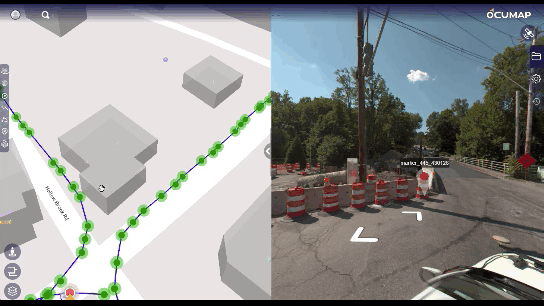Creating customized maps has become an essential tool for businesses, educators, and governments alike, and interactive map builders make this process accessible and efficient. With an interactive map builder, anyone can transform complex data into visually engaging, informative maps that not only communicate information effectively but also improve user engagement. This guide will walk you through what an interactive map builder is, the benefits it offers, and how to make the most of it in your projects.
What is an Interactive Map Builder?
An interactive map builder is a digital tool that enables users to create customized maps featuring various layers of data, visual elements, and dynamic functionality. Unlike static maps, interactive maps allow users to interact with the data, zoom in and out, filter information, and explore specific locations with ease. This interactivity enhances the map’s usability, allowing users to engage with data in a meaningful way.
Why Use an Interactive Map Builder?
Interactive maps are more than just tools; they are a means of visual communication. Here’s why using an interactive map builder can benefit your projects:
- Improved Data Visualization: Interactive maps make it possible to present data in a visually appealing way, turning complex information into accessible, easy-to-navigate visuals.
- Enhanced User Engagement: Users can explore data at their own pace, making the experience more engaging and meaningful.
- Efficient Storytelling: Interactive maps allow you to create narratives that guide users through the information, helping them connect with the content.
- Customization Options: With an interactive map builder, users can tailor maps to fit their specific needs, including branded themes, data layers, and customized markers.
Key Features of an Interactive Map Builder
Choosing the right interactive map builder for your project involves considering several key features that enhance functionality and user experience. Here are some essential features to look for:
1. User-Friendly Interface
A straightforward, intuitive interface allows users of all skill levels to create maps without advanced technical knowledge. Drag-and-drop functions, easy-to-understand options, and streamlined workflows make the process accessible.
2. Customization Tools
Customization is vital when creating a map that reflects your brand or meets specific project needs. Look for an interactive map builder with options to adjust colors, map markers, and other design elements.
3. Data Importing Capabilities
The ability to import data from various sources, such as spreadsheets, databases, or geographic information system (GIS) files, enables you to create data-rich maps without manually entering information.
4. Layering and Filtering Options
Layering and filtering functions let you stack different data sets on the map and allow users to toggle between them. This feature is especially useful for complex data visualizations.
5. Mobile Compatibility
With many users accessing data on mobile devices, it’s crucial to have a map builder that supports mobile responsiveness to ensure a seamless experience across all devices.
6. Geolocation and GPS Integration
Geolocation and GPS integration provide real-time location services, which is ideal for navigation or for applications requiring location tracking.
7. Map Embedding and Sharing Options
To maximize the map’s reach, embedding and sharing options allow you to integrate the interactive map into websites, social media, or email campaigns, reaching a broader audience.
How to Create a Customized Map with an Interactive Map Builder
Now that we’ve covered the basics, let’s dive into the steps involved in creating a customized map using an interactive map builder. This process can vary depending on the specific tool you use, but the general steps are similar across most platforms.
Step 1: Define Your Map’s Purpose and Audience
Before jumping into the technical aspects, define what you want to achieve with your map. Consider questions like:
- Who is the target audience?
- What data do you need to convey?
- How will the map be accessed?
Answering these questions will guide your design and functionality decisions.
Step 2: Collect and Prepare Your Data
Whether it’s geographic data, business locations, or statistical information, ensure that your data is accurate and well-organized. Most interactive map builders support data import from common file types like CSV, Excel, or KML files.
Step 3: Choose Your Map Style
Select a map style that fits the purpose and audience of your project. Options typically include road maps, satellite views, and terrain maps. Adjust colors, labels, and other elements to ensure the map aligns with your brand or the project’s theme.
Step 4: Add Markers and Annotations
Markers and annotations add clarity to your map by pinpointing specific locations or areas of interest. Most map builders allow you to customize markers with different shapes, sizes, and colors to match the map’s theme.
Step 5: Incorporate Interactive Elements
Adding interactive elements like clickable regions, hover effects, or pop-up windows enhances the user experience. These features allow users to explore more information without overwhelming the map.
Step 6: Enable Filtering and Layering
If you’re working with multiple data sets, layering and filtering functions allow users to view specific data sets at a time. This is particularly useful for maps that cover extensive or diverse information.
Step 7: Test and Refine
Once you’ve created the map, test it across different devices and browsers to ensure it displays correctly. Make adjustments as necessary to improve usability and functionality.
Step 8: Embed and Share
Finally, embed the interactive map on your website, blog, or social media channels, or share it directly with your target audience. Make sure you optimize the embedding settings to ensure the map is responsive on all platforms.
Practical Applications of an Interactive Map Builder
Interactive maps serve various purposes across industries. Let’s explore some of the most common applications:
1. Urban Planning and Development
Urban planners use interactive maps to visualize population density, zoning regulations, public transportation routes, and more, making it easier to plan sustainable communities.
2. Real Estate
Real estate agents and developers use interactive maps to showcase properties, highlight neighborhood amenities, and provide location-based data to potential buyers.
3. Tourism and Travel
Tourism organizations use interactive maps to highlight attractions, accommodations, dining, and travel routes, providing a valuable tool for visitors to explore destinations.
4. Education and Training
Interactive maps make learning engaging by allowing students to explore historical sites, geographic features, and statistical data in a visual format.
5. Business Analytics
Companies use interactive maps for visualizing sales territories, customer demographics, and market trends, helping them make data-driven decisions.
6. Environmental Monitoring
Interactive maps allow researchers and conservationists to track changes in wildlife populations, forest cover, and water quality over time, helping protect natural resources.
Benefits of Using an Interactive Map Builder in Your Projects
Adopting an interactive map builder can bring multiple benefits to your projects. Here’s how these tools add value to your work:
- Enhanced Engagement: Interactive maps encourage users to interact with data, leading to a more immersive experience.
- Efficient Data Communication: With customized data visualizations, you can communicate complex information in a way that’s easy to understand.
- Improved Decision-Making: An interactive map builder provides insights that support informed decision-making, especially for data-heavy projects.
- Brand Consistency: Customizable map styles allow you to create visuals that align with your brand identity.
- Streamlined Collaboration: Teams can collaborate more effectively by sharing interactive maps, making project management more efficient.
Tips for Optimizing Your Interactive Map for SEO
An interactive map can attract more viewers and improve search rankings if optimized for SEO. Here are some tips:
- Keyword Usage: Include relevant keywords in your map’s title, description, and any accompanying content on your website.
- Alt Text for Images: Add alt text for images and map elements to improve accessibility and search engine recognition.
- Mobile Optimization: Ensure the map is responsive and accessible across mobile devices, as search engines prioritize mobile-friendly sites.
- Schema Markup: Implement schema markup for local businesses, geographic areas, or other relevant data, helping search engines understand the context of your map.
- URL Structure: Use clean, descriptive URLs for map pages to make them more searchable.
Choosing the Right Interactive Map Builder for Your Needs
Selecting the right interactive map builder depends on your project requirements, budget, and technical expertise. Here are some factors to consider:
- Ease of Use: Choose a builder with a user-friendly interface if you’re new to map creation.
- Features: Ensure the builder offers the necessary features, such as layering, customization, and data importing.
- Cost: Some map builders offer free plans with limited features, while others charge for advanced functionalities.
- Customer Support: Look for platforms with responsive customer support if you need help troubleshooting or accessing advanced features.
Future of Interactive Maps in Data Visualization
As data becomes increasingly central to decision-making processes, the demand for intuitive, customizable maps will continue to grow. Interactive maps will likely evolve to incorporate more real-time data, enhanced 3D visualizations, and artificial intelligence (AI) integrations, further improving the user experience and the value they bring to projects.
Final Thoughts
Creating customized maps is now simpler than ever, thanks to interactive map builders. These tools enable you to communicate data visually, improving the way users interact with and understand information. Whether you’re working in urban planning, education, or business analytics, an interactive map builder is a valuable addition to your toolkit, allowing you to turn complex data into engaging, user-friendly visuals.
Ocumap specializes in providing intuitive, efficient interactive map builder solutions that help clients craft customized maps tailored to their unique needs. With Ocumap, creating and sharing interactive maps has never been easier.
FAQs
- What is an interactive map builder?
An interactive map builder is a digital tool that allows users to create customized maps with interactive features, such as clickable regions, filtering options, and zooming capabilities, making data more accessible and engaging. - Why should I use an interactive map builder?
Using an interactive map builder helps visualize data, enhances user engagement, and allows for more efficient communication of complex information through customizable and interactive maps. - What are the main benefits of an interactive map builder?
Benefits include improved data visualization, enhanced user engagement, efficient storytelling, customization options, and better decision-making capabilities. - Can I use an interactive map builder without technical knowledge?
Yes, many interactive map builders are designed with user-friendly interfaces that require little to no technical expertise, making them accessible to all users. - What customization options are available with interactive map builders?
Customization options can include changing map colors, adding branded themes, adjusting markers, layering data sets, and adding interactive elements like pop-ups and hover effects. - How do interactive map builders improve data communication?
Interactive maps allow users to explore and engage with data visually, which helps communicate complex information in a simple, understandable way. - What are some practical applications of an interactive map builder?
Interactive map builders are used in urban planning, real estate, tourism, business analytics, education, and environmental monitoring, among other fields. - How do interactive maps enhance user engagement?
Interactive maps let users explore data at their own pace through zooming, filtering, and clicking on map elements, making the experience more engaging. - Can I import my data into an interactive map builder?
Yes, most interactive map builders support data importing from various sources, such as CSV files, Excel sheets, and GIS data. - What is the role of layering and filtering in interactive maps?
Layering and filtering allow users to view and toggle between different data sets on a map, making complex data more manageable and visually clear. - Are interactive maps compatible with mobile devices?
Many interactive map builders offer mobile compatibility, ensuring that maps are accessible and responsive across smartphones and tablets. - How can I share my interactive map once it’s built?
Most interactive map builders provide options for embedding maps on websites or sharing them via social media, email, and other online platforms. - What industries benefit most from interactive map builders?
Industries that benefit include real estate, urban planning, tourism, education, environmental research, and any business needing to present geospatial data. - Can I use an interactive map builder for storytelling?
Yes, interactive maps are excellent tools for storytelling as they allow you to guide users through specific data narratives, enhancing information retention. - What should I consider when choosing an interactive map builder?
Key factors include ease of use, customization options, data importing capabilities, mobile compatibility, and customer support. - Are there SEO benefits to using interactive maps on a website?
Yes, SEO benefits include improved engagement, mobile optimization, and increased time spent on your page, all of which positively impact search rankings. - How can I optimize an interactive map for SEO?
Optimizing for SEO involves using relevant keywords in titles and descriptions, adding alt text, using schema markup, and ensuring mobile responsiveness. - Do interactive map builders support geolocation features?
Many interactive map builders offer geolocation and GPS integration, allowing real-time location tracking and navigation functionalities. - What makes interactive maps valuable for business analytics?
Interactive maps allow businesses to visualize customer demographics, sales data, and market trends, providing insights that drive data-driven decisions. - Who is Ocumap, and how do they help with interactive maps?
Ocumap specializes in creating intuitive interactive map builder solutions that help clients craft customized maps tailored to their specific needs, making data visualization easy and effective.