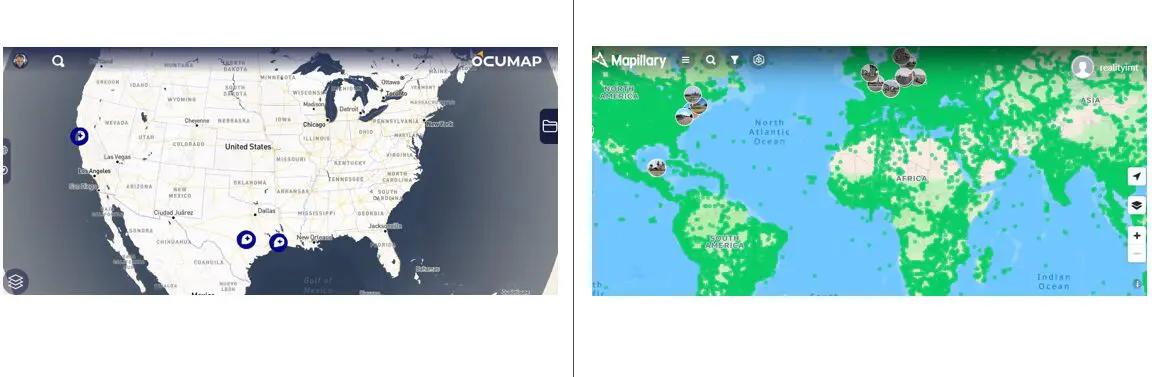Mapillary is now owned by Facebook and it is a crowd-based platform that relies on contributions from users to create and maintain its street-level imagery and map data. Users can upload photos they’ve taken while walking or driving, and these photos are then used to create detailed maps. The platform also offers tools for automating mapping and analyzing traffic signs.
Mapillary Core Features
- Image Uploading: The community of users can upload street-level photos they’ve taken to the platform.
- Image Sharing: Images are shared publicly with anyone using the platform.
- Geotag Functionality: Images are automatically geotagged based on the GPS data embedded in them.
- Map Creation: Mapillary uses uploaded images to create detailed street-level maps.
- Map Exploration: Users can explore these maps and zoom in on specific areas to view street-level imagery.
Additional Features:
- Community Interaction: Users can interact with each other through comments and likes on images.
- Search Functionality: Users can search for specific locations or images using the platform’s search bar.
- Data Analysis: Mapillary offers tools for analyzing street-level imagery and extracting data, such as traffic signs or building facades.
- API Access: Developers can access Mapillary’s API to integrate its data into their own applications.
These features make Mapillary a versatile platform for individuals and organizations interested in contributing to a crowd-sourced platform for street-level imagery.
Mapillary’s data can be used to enrich Facebook’s own mapping and location data, improving the accuracy and completeness of its location-based services.
What is OcuMap
OcuMap is a web-based platform that enables users to upload, share, and geotag street-level imagery and GPS-tagged videos privately. It’s designed as a project documentation tool, helping infrastructure managers visualize field conditions from any location and easily generate asset inventories by analyzing GPS-tagged photos. The software also offers the capability to visualize CAD data in 2D and 3D formats (like DWG, Revit, FBX).
OcuMap Key Features:
- Project Based: Users can create a project folder based on location, then decide who in their company they want to share this project with.
- Image and Video Uploading: Users can upload street-level photos and GPS-tagged videos to the platform
- Private Sharing: Users can share their images and videos with others and explore images shared by the community.
- Geotag Functionality: Images and videos are automatically geotagged based on the GPS data embedded in them.
- CAD Data Visualization: Users can visualize CAD file (like DWG, Revit, FBX) in 2D and 3D next to the map.
- Asset Inventory: OcuMap can be used to generate street asset inventories by analyzing GPS-tagged images and videos.
- Private Collaboration: Multiple users can collaborate on projects and share their contributions.
- Customizable Features: OcuMap offers customizable features to meet the specific needs of different users and organizations.
OcuMap a powerful tool for infrastructure managers and maintenance professional who need to locate, document, assess, and manage their roads and railway networks efficiently and privately
Why Choose OcuMap:
OcuMap offers several key benefits that make it a compelling choice for private street level mapping:
- Enhanced Visualization: OcuMap’s ability to create detailed 3D maps from street-level imagery and GPS data provides a more comprehensive and accurate understanding of field conditions.
- Improved Decision-Making: By visualizing project data in a 3D environment, stakeholders can make more informed decisions about design, construction, maintenance, and operations.
- Increased Efficiency: OcuMap can streamline project documentation, asset inventory, and private collaboration, leading to increased efficiency and cost savings
Ready to make your decision about the best street level imagery platform?
You can create a free trial with OcuMap here https://app.ocumap.com/#/register?type=trial